Connect your data
The recommended way to connect MindsDB to your data store is through MindsDB Studio.
Bellow you can find the list with the current supported integrations.
| SQL | NoSQL | Streams | Data Warehouse |
|---|---|---|---|
 |
 |
 |
 |
 |
 |
 |
- |
 |
- | - | - |
 |
- | - | - |
 |
- | - | - |
 |
- | - | - |
 |
- | - | - |
 |
- | - | - |
If you want to connect without using the MindsDB Studio, here you can find the specific database configuration example.
Connect to database
- From the left navigation menu, select Database Integration.
- Click on the
ADD DATABASEbutton. - In the
Connect to Databasemodal window:- Select the Supported Database that you want to connect to.
- Add the Database name.
- Add the Hostname.
- Add Port.
- Add the database user.
- Add Password for the user.
- Click on
CONNECT.
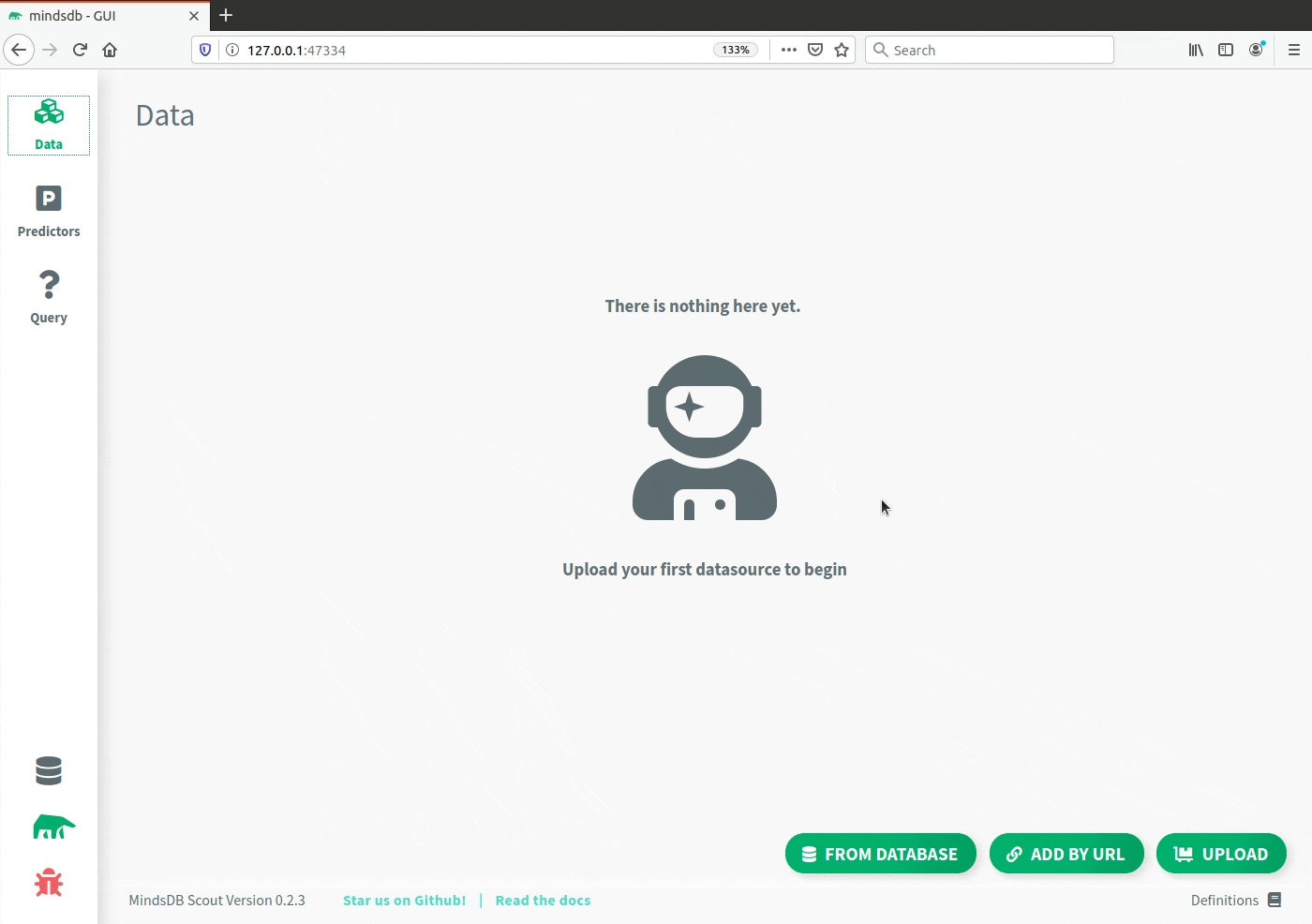
After connecting MindsDB and the database you are ready to train new model using SQL syntax.